Explore the top typography trends for WordPress themes in 2025 — from variable fonts and immersive display types to accessibility-first design and responsive typography. Stay ahead with the best practices for theme developers.
Introduction
Typography has emerged as one of the most powerful tools in modern web design. For WordPress theme developers in 2025, fonts and type treatments are no longer just an aesthetic choice — they’re central to readability, performance, brand identity, and accessibility. As block themes, global styles, and variable fonts become mainstream, staying on top of typography trends can give your themes a competitive edge. This article dives into the key typography trends shaping WordPress theme development in 2025, why they matter, and how you can apply them to your themes.
1. Variable Fonts & Responsive Typography
One of the biggest typography shifts is the rise of variable fonts — typefaces that allow weight, width, slant, and other axes to be adjusted dynamically. According to recent research, parametric and variable font design are gaining traction as the web embraces more flexible, responsive type systems.
For WordPress themes, this means
- Including variable fonts in your theme’s font-stack (via @font-face or linking to Google/Adobe variable formats).
- Leveraging font-variation-settings in CSS or theme.json to allow dynamic adjustments based on screen size, user preference, or global styles.
- Offering fine-grained control in your theme customizer for typography — e.g., users can slide weight from 300 to 700 instead of selecting separate font families.
Benefits
- Reduced font-file size (one variable font can replace multiple static weights).
- Better performance, fewer HTTP requests.
- Smoother transitions across devices and contexts.
2. Display Typography & Bold Expressive Fonts
In 2025, bold display typography is back in force. Designers are experimenting with large, oversized headlines, expressive sans serifs, and even handwritten script styles. Sources note a resurgence of elegant serifs optimized for screens and strong, expressive sans-serifs for headlines.
For WordPress theme developers, consider
- Building headline typography styles into theme.json (e.g., typography.styles.headline1).
- Creating hero sections that allow for big, bold fonts without breaking layout on mobile.
- Including fallback fonts and responsive resizing to maintain readability.
- Offering display fonts in starter templates/demos for brand/creative themes.
Every image, line of code, and plugin adds digital “weight” to a website. The heavier the site, the more energy it consumes when loading and rendering.
3. Authentic & Handwritten Typography
As digital experiences are growing ubiquitous, there’s a counter trend favouring authenticity and human touch. Handwritten fonts, imperfect sans-serifs, brush scripts, or typefaces that emulate “real handwriting” are rising in popularity in 2025.
For theme development
- Offer unique font pairings: a clean sans for body, a handwritten style for headings or accent text.
- Provide fallback alternatives for handwritten fonts (because not all users like quirky scripts).
- Ensure readability and accessibility — some handwritten styles may cause legibility issues on small screens.
This trend works especially well for themes targeting creative industries: portfolios, lifestyle blogs, boutique stores.
4. Accessibility-First Typography
Accessibility is no longer optional. With the growth of global audiences and regulatory pressure (e.g., WCAG, UK/EU laws), typography needs to support readers with different needs. A recent study suggests frameworks are shifting from “compliance” to “user autonomy” — allowing users to adjust typography settings (size, contrast, spacing) for their comfort.
Implementation tips for your WordPress themes
- Ensure base font size is set in rem rather than px so users can scale with browser settings.
- Offer typographic options in your customizer: line height, letter spacing, paragraph spacing.
- Use fonts designed for legibility (large x-height, open apertures).
- Provide a “comfort mode” or high-contrast typography variant for visually impaired readers.
- Consider variable fonts optimized for accessibility (e.g., high contrast weights).
5. Responsive and Dynamic Typography
With diverse screen sizes (large monitors, tablets, mobiles, foldables), typography must adapt fluidly. Trends show typography becoming more interactive and responsive — text size, weight, spacing may change based on viewport or user interaction.
Developer best practices
Use CSS clamp() or fluid type techniques for font sizes
- font-size: clamp(1.2rem, 2vw + 1rem, 2rem);
- Use @media queries or CSS container queries for typography adjustments.
- In theme.json, define size presets (small, normal, large, extra-large) for headings and body.
- Provide global styles options so users can tweak typography at the root level (for block themes).
- Test your typography across devices, especially for long-form content (readability, line-length).
6. Minimalist & Super-Clean Type Systems
While expressive fonts are trending for headings, body typography is trending towards minimalism: neutral sans-serifs, generous spacing, subdued letter-spacing, and clean line-lengths. Resources note that minimalist, brutalist-inspired typography (bold, raw, direct) is part of 2025 web-design trends.
In your WordPress themes
- Choose a modern web-safe or Google Font sans-serif for body (e.g., Inter, Work Sans).
- Use sufficient line-height (1.5+), comfortable font size (16px+ base).
- Create a typographic scale (1.0, 1.25, 1.5, 2.0) for headings in theme.json.
- Provide a “Reader Mode” or “Clean Read” style in demos.
7. Multilingual & Global Typography Support
Global audiences demand multilingual typography. Variable fonts and expanded glyph sets make supporting non-Latin scripts easier. The Indian Type Foundry Variable Fonts Project is an example where variable font tech is used for multiple scripts.
For your themes
- Choose fonts with broad Unicode support (Latin, Cyrillic, Greek, maybe Devanagari or Arabic) if your theme targets global users.
- In the theme customizer, let users pick fallback fonts based on script (for sites in non-English languages).
- Ensure line-height, letter-spacing, and size are respected across languages.
- Consider fallback fonts for older browsers or devices.
8. Micro-Interactions & Animated Typography
Typography is getting “alive”. Motion, scroll-linked type effects, or reactive fonts are becoming part of the design story. According to a 2025 “type trends” report, typography may soon respond to reading speed, gaze, or time of day.
For theme developers
- Use CSS animations or scroll triggers: e.g., headings fade/scale in, text underlines animate.
- Provide optional typography animation settings in the theme customizer (on/off).
- Ensure animations are subtle and don’t hinder readability or performance.
- Respect prefers-reduced-motion settings for accessibility.
9. Brand Typography & Custom Font Integration
Brands increasingly want unique type identities. For theme developers, this means offering flexibility to integrate custom fonts while maintaining performance. Trend reports highlight custom fonts (serifs, expressive) optimized for the web.
Recommendations
In theme.json, define font-families like
“fontFamilies”: [
{
“fontFamily”: “Brand Serif”,
“fallback”: [“serif”],
“fontVariable”: “BrandSerifVF-Variable.ttf”
},
{
“fontFamily”: “Brand Sans”,
“fallback”: [“sans-serif”],
“fontVariable”: “BrandSans-Variable.ttf”
}
]
- Provide UI in customizer: upload custom font, set weight/width axes.
- Use font-display: swap to avoid FOIT (flash of invisible text).
- Include pre-load or pre-connect strategies for performance.
10. Performance & Typography: Speed Matters
Typography isn’t just about looks — load time and performance impact SEO and user experience. Large font files, many weights & styles can slow theme performance. Design trend articles emphasise sustainable web design in 202,5, including typography choices.
Best practices for developers
- Limit weights/styles: e.g., use variable font instead of 9 static weights.
- Use subsetted fonts for specific languages.
- Host fonts locally or use efficient CDNs.
- Use font-display: swap to improve perceived load.
- Test theme with Google PageSpeed/ Lighthouse for font-related metrics.
Conclusion
Typography in 2025 is no longer just “which font do we pick?” — it’s about dynamic, accessible, responsive, brand‐driven typographic systems integrated into WordPress themes. For theme developers like you, embracing variable fonts, expressive headlines, accessibility-first design, multilingual support, and performance-aware loading can elevate your theme’s differentiation and SEO readiness.
By building theme frameworks with modern typography baked in (via theme.json, global styles, customizer options), you’ll deliver themes that not only look great—but perform well, read well, and future-proof across devices and languages.
Top 10 FAQs
-
What is a variable fon,t, and why should I use it in my WordPress theme? A variable font is a single font file that contains multiple styles (weights, widths, slants) via axes. It makes typography flexible, reduces file size, and allows responsive typography behavior.
-
How do I implement variable fonts in a block theme’s theme.json? Define your font families under settings.fontFamilies and link to the variable font file. Then use the customizer or global styles to adjust axes like wght (weight) or wdth (width).
-
Which typography trends should I pay attention to for 2025? Key trends: variable fonts/responsive typography, bold display fonts, handwritten/authentic fonts, accessibility-first typography, multilingual support, animated/reactive text, performance-aware font loading.
-
How do I ensure typography in my theme is accessible? Use rem/em units, allow users to adjust font sizes, choose legible typefaces, provide enough contrast, honour prefers-reduced-motion, and ensure line-height, letter-spacing, and readability across devices.
-
What role does typography play in theme performance and SEO? Poor typography choices (many font files, heavy weights) slow down page loads, which affects Core Web Vitals and SEO. Optimised font loading speeds up rendering and improves user experience.
-
Can I use expressive/handwritten fonts without compromising readability? Yes — but use them sparingly for headings or accent text. For body text, stick to legible sans-serifs, set an appropriate size and line length, and test across devices.
-
How many font weights/styles should I include in a theme? A good rule of thumb: minimal weights (e.g., Regular + Bold) for body and one display family. Or use one variable font that covers the range. Avoid loading many heavy font files.
-
How do I handle multilingual typography in my theme? Choose fonts with broad Unicode support, allow fallback fonts, ensure line-height/spacing suits different scripts, test pages in multiple languages, and consider variable fonts for efficiency.
-
What are “animated typography” features, and should I include them? Animated typography includes scroll-triggered headings, hover effects, and reactive fonts. They can add flair, but must be optional (accessibility), performant, and not interfere with readability.
-
How do I balance bold typography trends with long-form content readability? Use bold/expressive fonts for headings, hero sections, and brand statements. For long-form content, keep body typography simple, clean, consistent, with ample white-space, good contrast, and comfortable line-length.

Monetising WordPress Themes & Plugins: Licence Models, Free-vs-Pro Strategy & Affiliate Marketing
Read More »
Theme Security Best Practices: Protecting Your Users and Building a Trusted Brand (2025 Edition)
Read More »

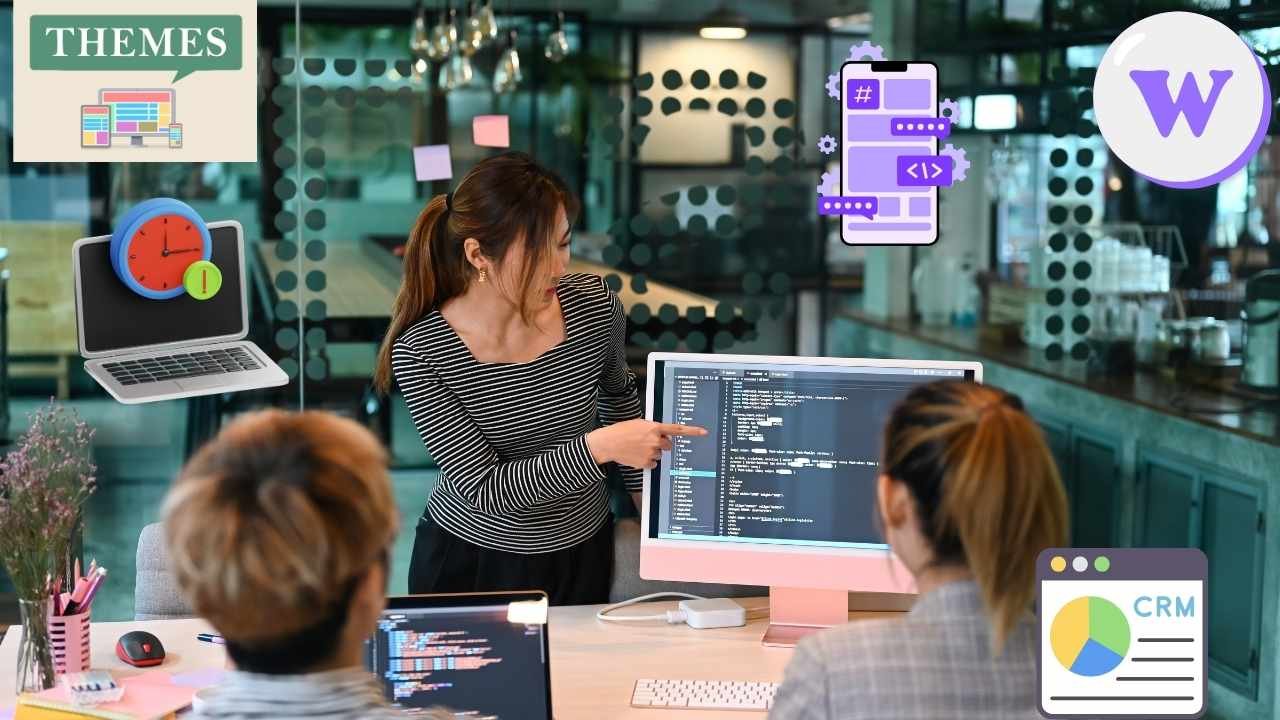



Leave a Reply