Best WordPress Speed Optimization Plugins in 2025
Introduction
Having a fast website is crucial- it’s no longer a recommendation. In 2025, as a factor that influences your rank, speed directly relates to Google’s Core Web Vitals and user experience metrics. The good news is that one of the best things you can do to improve performance on your site is utilize the best WordPress speed optimization plugins in 2025. Instead of being limited by technical knowledge, these plugins can help you decrease load times, compress images, optimize code, and enhance caching on your WordPress site.
In the following sections, we will review some of the best WordPress speed optimization plugins in 2025 to increase performance, including the most important features, pros of each plugin, and what makes them unique. Regardless if you operate a blog, company page, or eCommerce site, these are WordPress speed optimization plugins that can significantly improve your performance and help with SEO.
What is Important About WordPress Speed Optimization in 2025
Page speed matters when it comes to user experience, SEO, and conversions for your website. If you are running a slow WordPress theme, you risk frustrating your readers, increasing your bounce rate, or hurting your visibility in search. It is critical to understand that a slow page load will use up the time of visitors. Studies show that 53% of mobile website visitors abandon a page if it takes longer than 3 seconds to load.
- With speed optimization plugins you can:
- 📱 Provide mobile-first performance for growing audiences on mobile
- 📈 Improve SEO positions by satisfying Google’s speed criteria
- 🛒 Improve conversion rates for WooCommerce store
- ⚡ Optimize Core Web Vitals (Largest Contentful Paint, CLS, FID)
That is why demand for WordPress speed optimization plugins in 2025 has exploded. In this article, we will discuss the best options you should explore.
Best WordPress Speed Optimization Plugins in 2025
1. WP Rocket – Premium Speed Booster
WP Rocket remains king as one of the most powerful speed optimization plugins. Unlike the free caching plugins, WP Rocket offers speed improvements right after activation with no settings configured.
Some core features include:
- Page caching for faster loading times.
- File minification (HTML, CSS, JS).
- Image and video lazy loading.
- Database optimization.
- CDN integration.
Why it is one of the best plugins in 2025: it is both very beginner friendly and advanced, in that WP Rocket ensures your WordPress theme does not perform below peak performance. WP Rocket is paid for, but the ROI on speed and quality of SEO improvement is unmatched.
2. W3 Total Cache – The Traditional & Trusted Option
As a long-time veteran of the WordPress community, W3 Total Cache is still one of the best WordPress speed optimization plugins in 2025.
Key Features:
- Page, browser, and database caching
- CSS, JS, and HTML minification
- CDN integration
- Mobile optimization
It’s not the easiest plugin to set up due to the technical nature of the configurations, but for more advanced and technically skilled users, the control W3 Total Cache has is amazing, and it is most appropriate for medium to large websites.
3. WP Fastest Cache – Easy But Effective
As the name indicates, WP Fastest Cache is fast and simple! It’s a favorite among beginners looking for fast results.
Highlights:
- Page caching and cache preloading
- GZIP compression
- CSS and JS minification
- Simple click and go setup
A good mix of features and easy to use makes it a perfect plug in for bloggers and small businesses.
4. Autoptimize – Code Optimization
Autoptimize focuses on addressing the code of your website, which is different from caching pages. It works best when combined with a caching plugin such as WP Rocket or LiteSpeed or similar.
Features:
- Aggregate, minify, and cache scripts and styles
- Optimize Google fonts
- Lazy load images and videos
- CDN support
Best use in 2025 – To utilize Autoptimize effectively is to utilize caching plugins for a total optimization stack.
5. Perfmatters – Lightweight Speed Tweaks
Developed by performance experts, Perfmatters is a lightweight plugin that allows users to get rid of unnecessary bloat to your website.
Features:
- Disable scripts and unused emojis
- DNS prefetching
- Lazy loading
- Database optimization
It’s perfect for users looking to make speed tweaks along with a caching plugin
How to Select the Correct Speed Plugin
When choosing a plugin, you should think about:
Hosting environment: (LiteSpeed is optimal with LiteSpeed servers)
Skill set: (W3 Total Cache takes more personalized settings, WP Rocket is a good starter)
Budget: (free options, such as LiteSpeed Cache and Autoptimize, are great, but the premium options, like WP Rocket or NitroPack will give the best results)
Compatibility:: (although this is more of a 2nd concern when considering a speed plugin, make sure your theme and any additional plugins will work with the speed plugin)
Always test: – use Google PageSpeed Insights, GTmetrix and others to see what improvements have been made once the speed plugin is activated
Conclusion
In 2025, speed optimization remains arguably on of the most important considerations not just in terms of SEO but as a user experience. The plugin that you select can have a massive impact on the performance of your WordPress site.
There are benefits to an all-in-one premium beast like WP Rocket down to free and easy options like LiteSpeed Cache and Autoptimize that can work for any blogger, business, or developer.
Simply pick one of these top WordPress speed optimization plugins to get started on testing in 2025, track your results, and stay flexible in your configurations. A faster site means happier visitors, better SEO ranking, and more conversions.

Monetising WordPress Themes & Plugins: Licence Models, Free-vs-Pro Strategy & Affiliate Marketing
Read More »
Theme Security Best Practices: Protecting Your Users and Building a Trusted Brand (2025 Edition)
Read More »

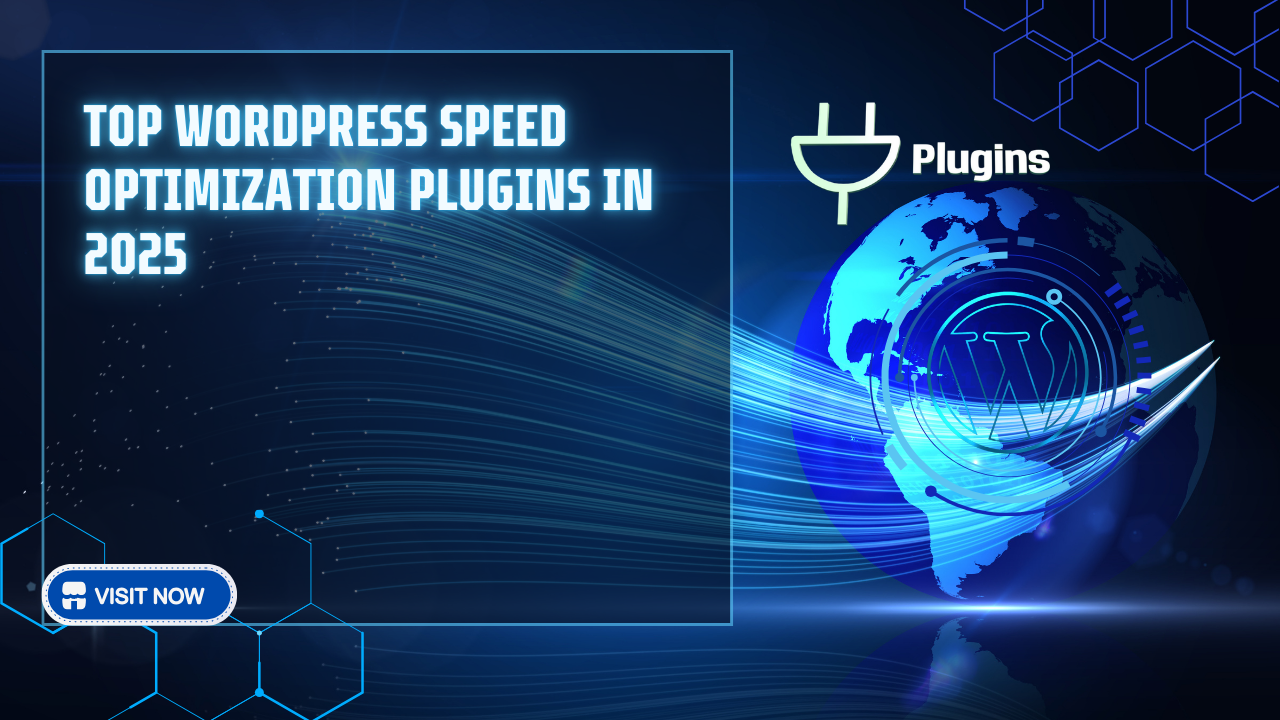



Leave a Reply