Confused between WordPress themes and plugins? Learn the key differences, how they work, and when to use each. A complete 2025 guide with FAQs for beginners and professionals.
Themes vs Plugins in WordPress: What’s the Difference & Which One Do You Need? (2025 Guide)
Introduction
When diving into WordPress, you’ll hear a lot of talk about two different things: Themes and Plugins. Both are important, but many beginners struggle to understand the role of each. A theme determines the elements of your website’s design and layout, while a plugin adds to the features. Understanding the difference between a theme and a plugin will be very useful when creating a WordPress website that looks professional.
In this article, we will explain
- The difference between themes and plugins
- offer examples of each
- Talk about best practices and answer the most commonly asked questions.
What is a WordPress Theme?
A WordPress theme controls how your website looks. Think of it as your site’s outfit. It sets the design, layout, colors, fonts, and overall style.
Key Features of Themes
- Control layout (header, footer, sidebar, content)
- Customize colors, fonts, and styles
- Pre-designed templates for faster setup
- Mobile-responsive designs
- Example: Astra, Divi, GeneratePress
What is a WordPress Plugin?
A plugin adds extra functionality to your website. If themes are the outfit, plugins are the tools and gadgets that enhance performance.
Key Features of Plugins
- Add SEO features (Yoast SEO, RankMath)
- Create contact forms (WPForms, Ninja Forms)
- Improve site speed (WP Rocket, W3 Total Cache)
- Add eCommerce features (WooCommerce)
- Security & backup tools (Wordfence, UpdraftPlus)
Themes vs Plugins: Key Differences
Feature | Theme 🖌️ | Plugin ⚙️ |
Purpose | Controls design & layout | Adds features & functions |
Examples | Astra, Divi, OceanWP | Yoast SEO, WooCommerce |
Customization | Colors, typography, templates | Forms, SEO, backups, eCommerce |
Dependency | A site needs 1 theme | A site can use unlimited plugins |
Do Themes and Plugins Work Together?
Yes! Most WordPress websites use 1 theme + multiple plugins. Example
- Theme: Astra (for clean design)
- Plugins: WooCommerce (for online store), WPForms (for contact form), RankMath (for SEO)
This combination ensures your website looks good and functions smoothly.
Best Practices for Using Themes and Plugins
- Choose a lightweight theme for speed
- Avoid using too many plugins (slows site)
- Update regularly for security
- Only install from trusted sources (WordPress.org, premium developers)
- Backup before major updates
Popular WordPress Themes in 2025
- Astra
Lightweight, multipurpose
- Divi
Drag-and-drop builder
- GeneratePress
Fast and SEO-friendly
- Neve
Modern and responsive
- OceanWP
Highly customizable
Popular WordPress Plugins in 2025
- Yoast SEO / RankMath
SEO optimization
- WooCommerce
eCommerce store
- Elementor
Page builder
- WP Rocket
Speed optimization
- Wordfence Security
Security & firewall
Conclusion
Themes and plugins are the backbone of WordPress. Themes control how your site looks, and plugins control what your site can do. To build a successful website, you’ll need a balance of both—choosing a theme for your brand’s style and plugins for essential functionality.
FAQs – WordPress Themes & Plugins (2025 Edition)
- Q1. Can I use WordPress without a theme?
No, every WordPress site needs a theme to display content.
- Q2. Can I install multiple themes on one website?
Only one theme can be active at a time, but you can keep others installed.
- Q3. How many plugins are too many in WordPress?
It depends on quality, not quantity. 20+ good plugins can still run fine if optimized.
- Q4. Do plugins slow down WordPress?
Poorly coded plugins can slow your site. Always choose lightweight, updated plugins.
- Q5. Can I use both free and premium themes/plugins?
Yes. Free ones are great for beginners, while premium offers advanced features.
- Q6. What happens if I change my theme?
Your site’s design changes, but your content (posts, pages) stays safe.
- Q7. Are plugins safe to use?
Yes, if downloaded from trusted sources like WordPress.org or reputable developers.
- Q8. Do themes affect SEO?
Yes. Lightweight, responsive themes improve speed and SEO performance.
- Q9. Can plugins replace themes?
No. Plugins add functionality but can’t replace the base design of a theme.
- Q10. Which is more important—theme or plugin?
Both are equally important. A theme gives the look, plugins give the power.

Monetising WordPress Themes & Plugins: Licence Models, Free-vs-Pro Strategy & Affiliate Marketing
Read More »
Theme Security Best Practices: Protecting Your Users and Building a Trusted Brand (2025 Edition)
Read More »

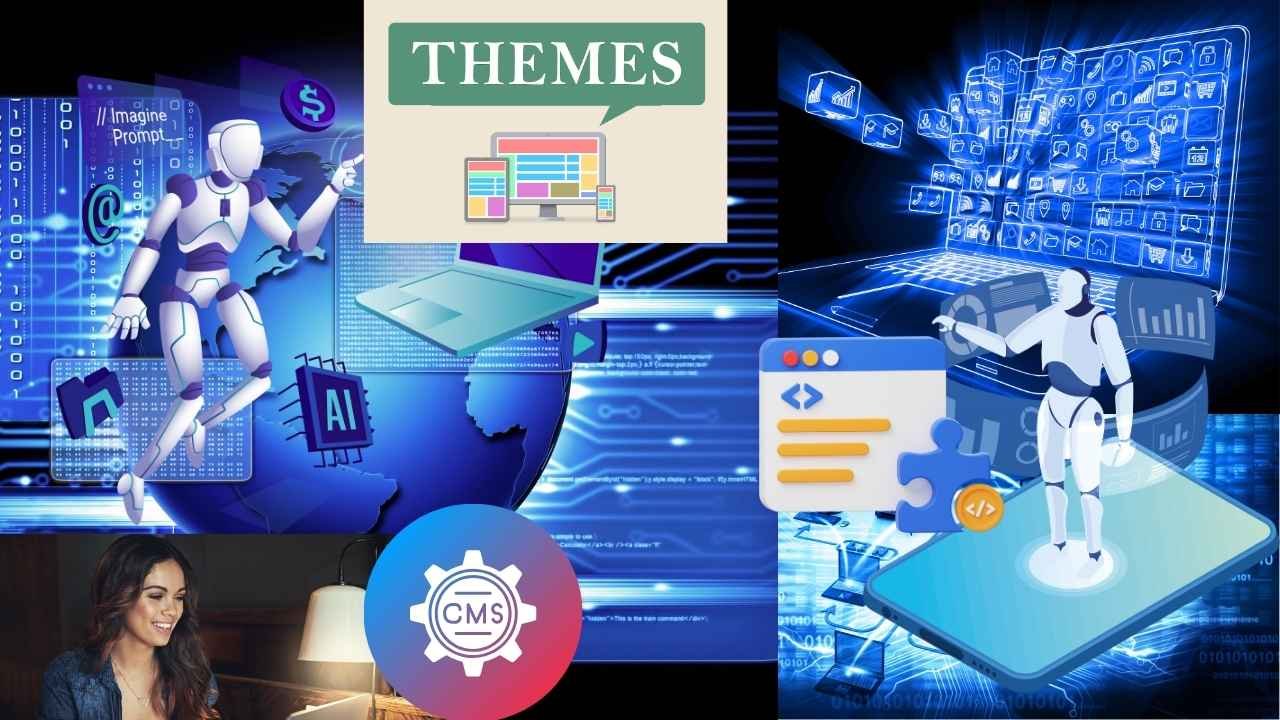



Leave a Reply