Discover the top 2025 WordPress trends—AI-powered tools, headless CMS flexibility, and Full-Site Editing—that are reshaping web development. Unlock the future of websites with our expert insights.
Intro: Why 2025 Matters for WordPress
2025 isn’t just another year for WordPress—it’s shaping up to be a defining turning point. Here’s what’s making it so pivotal
A Turning Tide Against Proprietary Giants
As hype around proprietary, closed CMS platforms begins to fade, WordPress is emerging as the open-source solution that enterprises and small businesses alike are increasingly embracing. With its long-standing maturity and extensibility, WordPress is primed to dominate the commoditized CMS landscape.
Block Editor and Full-Site Editing (FSE) Ready for Prime Time
Meanwhile, 10Web’s GenAI plugin offers fully white-labeled AI-generated WordPress sites through chat interfaces, integrating WooCommerce and mobile responsiveness—all under the hosting provider’s branding. Early tests show users are 30% more likely to publish with this approach versus conventional onboarding.
AI Delivers a Second Chance at Mainstream Breakthrough
Just as WordPress gained traction for being the most user-friendly publishing tool, AI now offers a fresh springboard. The platform’s open-source community is well-positioned to build a multi-agent, LLM-agnostic ecosystem, bringing AI-enhanced capabilities fully into WordPress workflows
Hybrid Headless Architectures: Best of Both Worlds
Enterprises are increasingly adopting a hybrid headless approach—combining the flexibility of headless frontends with WordPress’s robust backend and plugin ecosystem. This makes for scalable, customizable experiences without sacrificing ease of use.
Amplified Innovation and Community Momentum
From trends like AI-powered automation and personalized UX to immersive design and faster performance, WordPress is experiencing heightened innovation across all fronts. Its open-source ecosystem continues to be a hotbed of creativity and collaboration, further reinforcing its future-proof trajectory.
1. AI-Powered WordPress: Smarter, Faster, More Accessible
AI has woven itself into every part of WordPress workflows—from design to content, and even UX.
- Tools like Divi AI and Elementor AI now support automatic content generation, layout suggestions, and even code tweaks—turning ideas into polished pages in minutes.
- AI-powered site builders, including the new WordPress.com AI Site Builder and plugins like 10Web’s GenAI builder, generate entire responsive sites—including text, layouts, and imagery—from simple prompts.
- Beyond creation, AI is improving accessibility (auto alt-text, contrast suggestions), voice search compatibility, and personalized content recommendations.
- With WordPress launching a dedicated AI team and plugins like Rank Math AI, Bertha AI, and chatbots becoming commonplace, AI isn’t optional—it’s essential.
- Why It Matters
AI slashes design and content time, levels the playing field for non-tech users, and offers smarter, more dynamic experiences.
2. Headless WordPress: Unleashing Speed and Flexibility
Headless architecture separates WordPress’s backend from the frontend—turning it into a content hub while leveraging modern frameworks for display.
- Developers increasingly favor frameworks like React, Vue.js, or Next.js for building frontends, with WordPress serving content via APIs. This delivers blazing-fast load speeds and perfect scalability
- GraphQL is gaining traction over REST for efficient data fetching, especially useful in dynamic environments like WooCommerce storefronts.
- A headless setup allows content reuse across channels—mobile apps, IoT devices, kiosks—without sacrificing control.
- While setup complexity is a concern, the benefits in performance and flexibility are driving adoption in enterprise and developer communities.
- Why It Matters
For brands and developers, headless WordPress offers unmatched speed, security, and design freedom—paving the way for seamless omnichannel experiences.
3. Full-Site Editing (FSE): The Code-Free Revolution
FSE is allowing users to visually edit entire site layouts—headers, footers, everything—without touching code.
- Block themes and tools like Gutenberg, Kadence Blocks, and GenerateBlocks now support full-site layout control via drag-and-drop interfaces.
- Fresh features like the Style Book empower site owners to manage global typography, color settings, and block arrangements from one screen.
- Block themes such as Twenty Twenty-Four (and soon Twenty Twenty-Five) offer lighter, cleaner code—less reliance on heavy page builders and better performance.
- Accessibility has improved too: FSE now works better with screen readers and keyboard navigation, leveling the field for all site editors.
- Why It Matters
FSE marries visual intuition with design control, minimizing code use and empowering users to build beautiful, responsive sites—without needing developers.
2025 WordPress Trends at a Glance
- AI Integration
Automates content, design, and personalization—making pro sites faster
- Headless CMS
Enables performance, scalability, and multi-platform delivery
- Full-Site Editing
Offers visual, code-free site creation with better UX and accessibility
Real-World Buzz from WordCamp Europe 2025
At WordCamp Europe 2025—the largest yet—contributors and companies like Cloudways highlighted AI and headless architectures as top priorities. Developers are excited about headless workflows and AI tools like Cloudways Copilot, which is already delivering fixes in under five minutes at scale.
FAQ: Your Top Questions, Answered
1. Remote: Is AI safe for SEO?
Yes—AI tools like Rank Math AI and chat-enabled plugins help improve SEO with optimized content, metadata, and schema structures. Just ensure human review keeps messaging authentic.
2. When should you adopt headless WordPress?
If you need high-speed, multi-platform content or plan complex frontend apps, headless WordPress is a great choice. For simple blogs or small sites, classic architecture often suffices.
3. Will FSE replace popular page builders like Elementor?
Eventually, FSE’s built-in flexibility and performance are closing the gap. That said, advanced users may still prefer page builders until FSE fully matures.
4. Do I need coding skills for AI-driven tools?
No—many tools offer point-and-click or prompt-driven workflows. Coding is still optional for more control.
5. Is customization limited to headless setups?
Not at all—headless offers total frontend control. You’ll need frameworks like React or Vue.js, but design possibilities are limitless.
6. What’s the learning curve for FSE?
Moderate. If you’re familiar with Gutenberg blocks, FSE will feel familiar. But designing full-site templates without code requires some experimentation.
7. What makes AI-driven tools so transformative for WordPress in 2025?
AI tools—from site builders like WordPress.com’s AI Site Builder to plugins grounded in Generative AI—are simplifying and accelerating content creation and design. Users can now build entire sites using chatbot prompts, generating layouts, copy, and images within minutes. These tools increasingly include SEO optimization, UX enhancements, and personalization, making pro-level functionality accessible to non-technical users.
8.Why are hybrid headless WordPress architectures gaining traction now?
Headless WordPress—separating the backend from the frontend—has evolved from a niche approach to a practical, performance-driven strategy. With mature REST APIs, improved GraphQL support, and stronger tooling, hybrid setups now allow developers to use modern frameworks like React or Vue while still leveraging WordPress as a content hub. For complex, dynamic sites, this hybrid model offers scalability, better performance, and seamless content reuse across multiple platforms.
9. How has Full-Site Editing (FSE) matured in 2025?
Full-Site Editing has moved from experimental to essential. With block-based themes and editor tools now supporting customization of every part of a site—headers, footers, templates, globals—site building has become both intuitive and powerful. Designers and content creators can visually compose layouts without touching code, while developers benefit from cleaner structure and consistency.
10. Should businesses adopt these trends, and where to start?
Absolutely—embracing these trends positions businesses for faster workflows, improved UX, and long-term flexibility. Start small
Final Thoughts
2025 marks a pivotal year for WordPress—where AI, headless CMS, and Full-Site Editing converge to redefine web creation. Whether you’re a beginner or a developer, these trends offer unprecedented opportunities to build smarter, faster, and more adaptive sites.
Let me know if you’d like help drafting content around any specific trend—standalone guides, comparisons, or tutorials are just a prompt away!

Monetising WordPress Themes & Plugins: Licence Models, Free-vs-Pro Strategy & Affiliate Marketing
Read More »
Theme Security Best Practices: Protecting Your Users and Building a Trusted Brand (2025 Edition)
Read More »

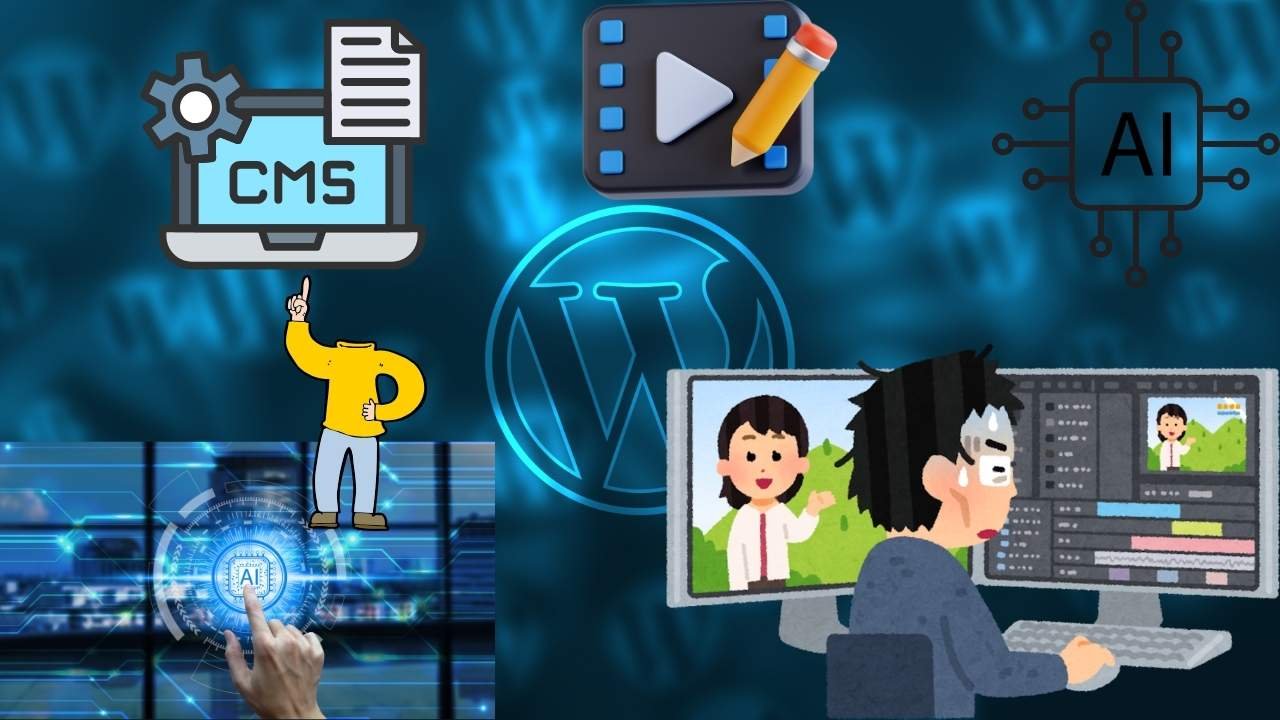



Leave a Reply